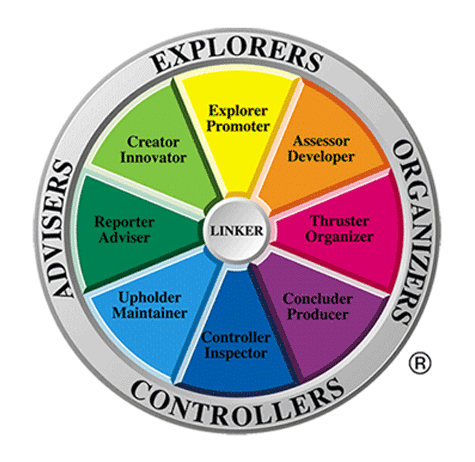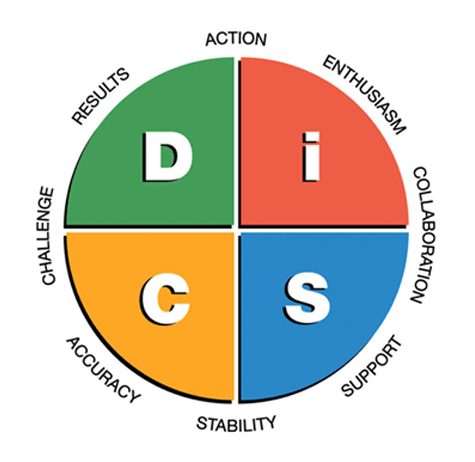Neuroscience of leadership , Coaching for results , Development programmes
"From Where You Are
to Where you want to Be"
Continuum Consulting
to Where you want to Be"
Continuum Consulting
Adding Images to the portfolio section
1. To add Images to the portfolio drag over the image widget from the left.
2. Remove all margins and select no border | Select lightbox plugin or external link.
Editing the filters
Each portfolio image can be filtered via the buttons at the top of the portfolio section.
Each button has a filter code assigned to it (filter1, filter2, filter3, filter4)
To assign each image to filter(s):
1. Go to (DESIGN > Edit CSS/HTML > cr-home.html)
2. search for (CTRL+F) "Portfolio Items"
3. Each porftolio image has it's own block of code that looks like this:
4. as you can see in the code above the image is set to use "filter1"
5. To change this you simply put the filter names you want to use.
For example, if you wanted the image to filter when using button 3 and 4 you would change the code to this:
To add more than 12 images
1. Go to (DESIGN > Edit CSS/HTML > cr-home.html)
2. search for (CTRL+F) "NEW PORTFOLIO"
3. Add this block of code for each extra image you want. you need to change the "folioXX:content" to the relevant number (EG: "folio13:conent")
and set the filters as per the instructions above.
1. To add Images to the portfolio drag over the image widget from the left.
2. Remove all margins and select no border | Select lightbox plugin or external link.
Editing the filters
Each portfolio image can be filtered via the buttons at the top of the portfolio section.
Each button has a filter code assigned to it (filter1, filter2, filter3, filter4)
To assign each image to filter(s):
1. Go to (DESIGN > Edit CSS/HTML > cr-home.html)
2. search for (CTRL+F) "Portfolio Items"
3. Each porftolio image has it's own block of code that looks like this:
<!-- Start Project -->
<div class="post item spani4 isotope-item filter1">
<div class="profile-photo"></div>
</div>
<!-- End Project -->
4. as you can see in the code above the image is set to use "filter1"
5. To change this you simply put the filter names you want to use.
For example, if you wanted the image to filter when using button 3 and 4 you would change the code to this:
<!-- Start Project -->
<div class="post item spani4 isotope-item filter3 filter4">
<div class="profile-photo"></div>
</div>
<!-- End Project -->
To add more than 12 images
1. Go to (DESIGN > Edit CSS/HTML > cr-home.html)
2. search for (CTRL+F) "NEW PORTFOLIO"
3. Add this block of code for each extra image you want. you need to change the "folioXX:content" to the relevant number (EG: "folio13:conent")
and set the filters as per the instructions above.
<!-- Start Project -->
<div class="post item spani4 isotope-item filter1">
<div class="profile-photo"></div>
</div>
<!-- End Project -->
©
Continuum Consulting Group 2015
Website by TechniCloud Solutions
Website by TechniCloud Solutions